Invoicing

Making the Switch to Electronic Cost Invoice Workflow Automation with AI
Stages Involved In the Invoice Approval Workflow Automation with AI
Receiving Invoices. It needs AI.
If an invoice is on paper, the business scans it after receiving it. After that, an artificial intelligence subsystem recognizes and gathers all the relevant data from the electronic invoice as it enters the system (contractor, amount, address, specification, etc.). In addition, AI will determine the information regardless of the invoice's structure, who created it, or how precisely the information is entered. The employee in charge of quality control of invoice recognition receives all extracted data on a particular form that is convenient for verification.


Manual Verification
Staff members verify the invoice's accuracy by comparing the information against progress reports, receipts, and other documents. The verification process helps flag issues like missing information and price discrepancies.
Approval Process
The invoice is then approved after verifying all the information. Depending on the company, the invoice might need multiple signatures before payment release.
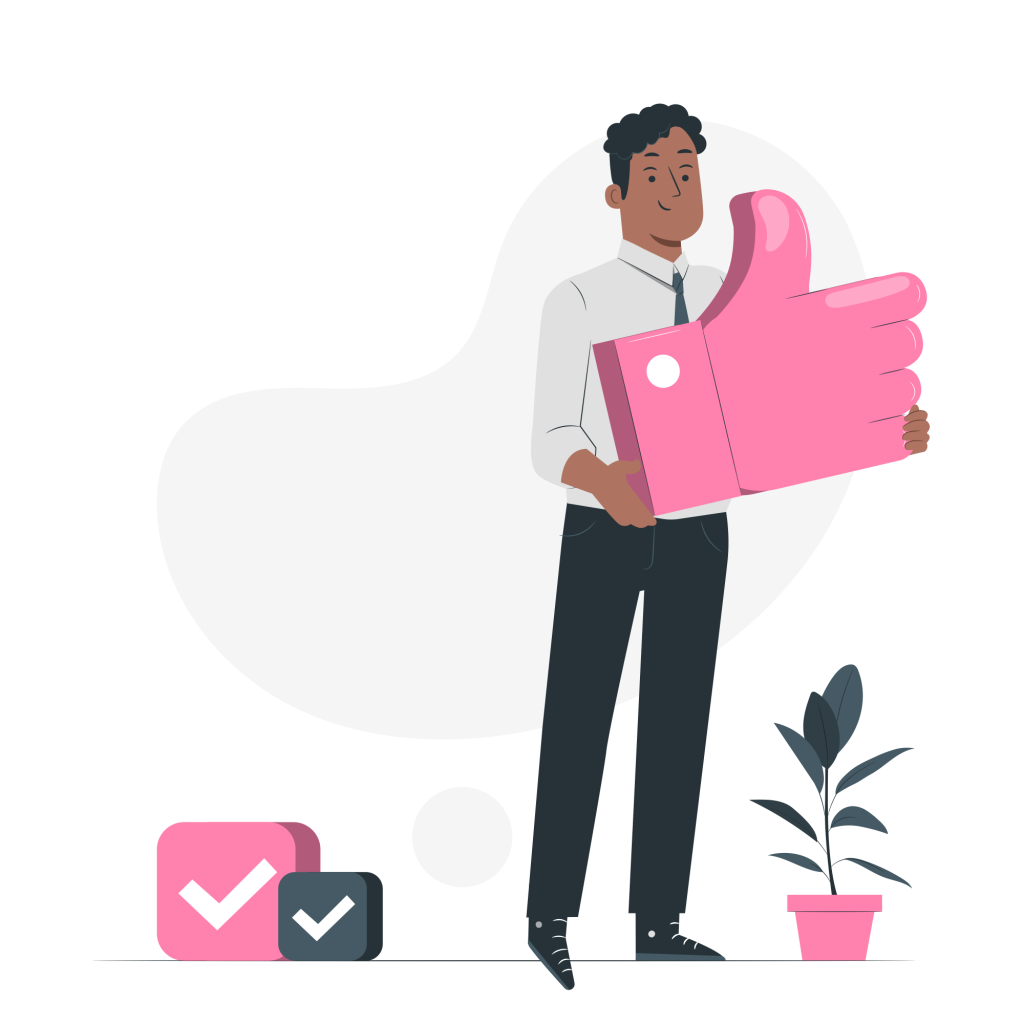

Bookkeeping
The system keeps a permanent transaction record in the accounting books for future reference.
The stages involved in invoice workflow automation may seem straightforward. Now imagine a company with thousands of suppliers or clients that send their invoices every month. This is where the complexity begins. Luckily, companies can easily modify the above stages if they make any changes in their workflow procedures.
The Benefits of an Invoice Workflow Management System
Increased Productivity
The system minimizes the amount of time an employee spends processing an invoice manually. With invoice automation, employees will have less work, allowing them to focus on other important areas of business operations.
Efficiency
An invoice workflow automation system ensures a more streamlined process, from invoice registration to approval. All the invoices are verified and approved electronically. This minimizes the physical movement of the invoices from one department to another.
Accuracy
All the stages of the invoice workflow are monitored to eliminate discrepancies. This reduces common errors witnessed in paper-based invoicing, like calculation mistakes and double invoicing.
Reduced Costs
By doing away with the need to print invoices and manually process incoming bills, the electronic invoice system lowers costs.
Integration with Other Transaction Systems
Improving communication between departments
The best invoice workflow automation system should integrate with other backflow office systems. It should collaborate with systems like accounting software, vendor portal, and cash management system. This integration feature helps maximize accuracy and efficiency in transactions. Integration tools can also help improve communication between departments, allowing timely payment of invoices.

Features of an Invoice Workflow Automation System with AI
Automated Invoice Creation
The software automatically generates invoices based on information from your sales system or other data sources.
Automatic Receipt of Invoices
All of your counterparties' invoices are immediately recognized by the software, which also collects all the essential data from them. Because the robot never gets weary, it is quick and convenient.
Set Up Recurring Invoices
If you have regular clients, the software can set up recurring invoices and send them automatically.
Activity History
The best invoice management software logs each invoice entry. This can help you know the person responsible for any change made.
Client Management
The software helps you manage your customers' account information so you can easily track invoices and payments. This includes their name, email, address, and phone number.
Real-Time Billing
The feature gives you access to the customer's payment details. This allows customers to pay the invoice with a few clicks.
Automatic Invoice Approval
The software routes invoices for approval to the appropriate decision-makers in your organization.
Invoice Payment Tracking
A good invoice management software is able to track payments made on invoices. This helps you know which invoices are already paid and which ones are outstanding.
Reporting and Analytics
The software can provide reports and analytics on your invoicing process, so you can identify areas for improvement.